Convert numbers stored as text to numbers
Applies To: Excel 2016 Excel 2013 Excel 2010 Excel 2007 Excel 2016 for Mac More...
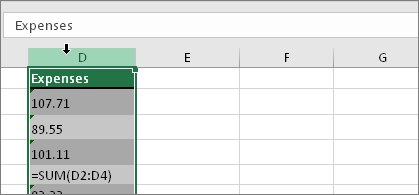

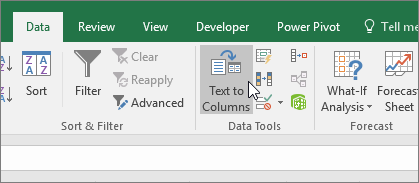
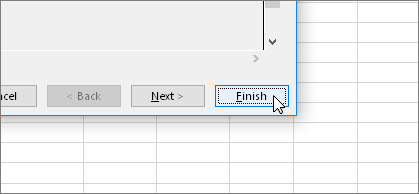
1. Select a column
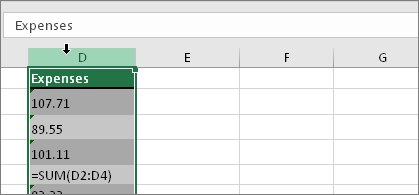
Select a column with this problem. If you don't want to convert the whole column, you can select one or more cells instead. Just be sure the cells you select are in the same column, otherwise this process won't work.
2. Set the format

Press CTRL + 1 (or  + 1 on the Mac). Then select any number format or currency format.
+ 1 on the Mac). Then select any number format or currency format.
 + 1 on the Mac). Then select any number format or currency format.
+ 1 on the Mac). Then select any number format or currency format.3. Click Data > Text to Columns
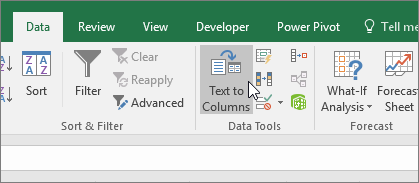
On the Data tab, click Text to Columns.
4. Click Finish
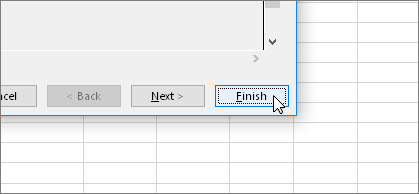
Click Finish right away and Excel will convert the cells.
https://support.office.com/en-us/article/Convert-numbers-stored-as-text-to-numbers-40105f2a-fe79-4477-a171-c5bad0f0a885
Comments
Post a Comment