Count The Frequency Of Duplicates In Excel
In Excel, you can use COUNTIF function to count the duplicates.
Select a blank cell adjacent to the first data of your list, and type this formula =COUNTIF($A$2:$A$9, A2) (the range $A$2:$A$9indicates the list of data, and A2 stands the cell you want to count the frequency, you can change them as you need), then press Enter, and drag the fill handle to fill the column you need. See screenshot:
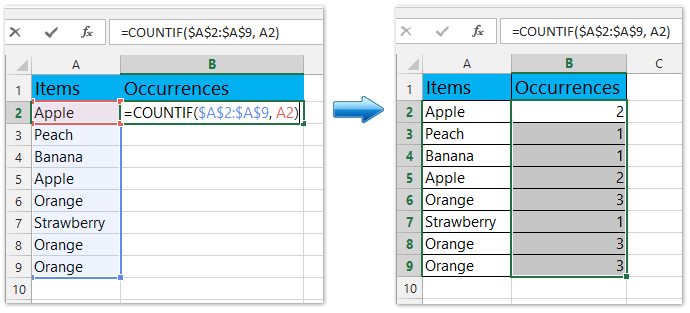
Tip: If you want to count the duplicates in the whole Column, use this formula =COUNTIF(A:A, A2) (the Column A indicates column of data, and A2 stands the cell you want to count the frequency, you can change them as you need).
https://www.extendoffice.com/documents/excel/1499-count-duplicate-values-in-column.html
Comments
Post a Comment